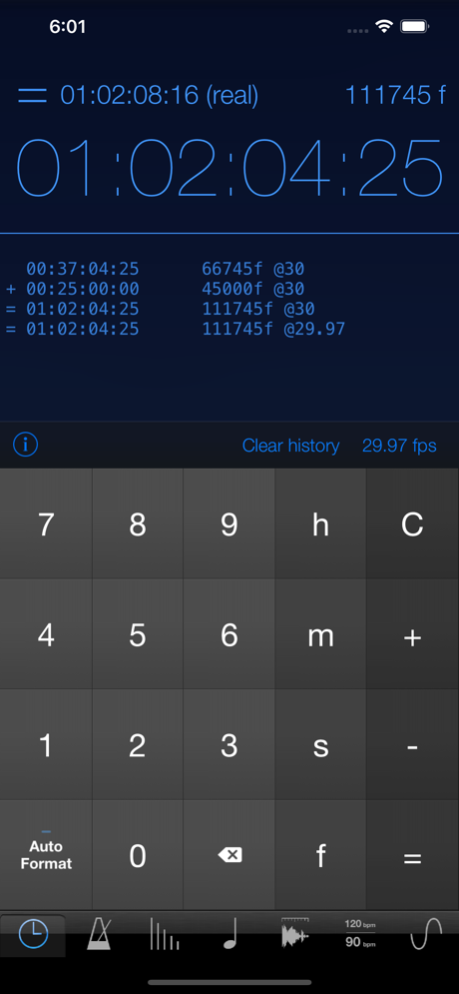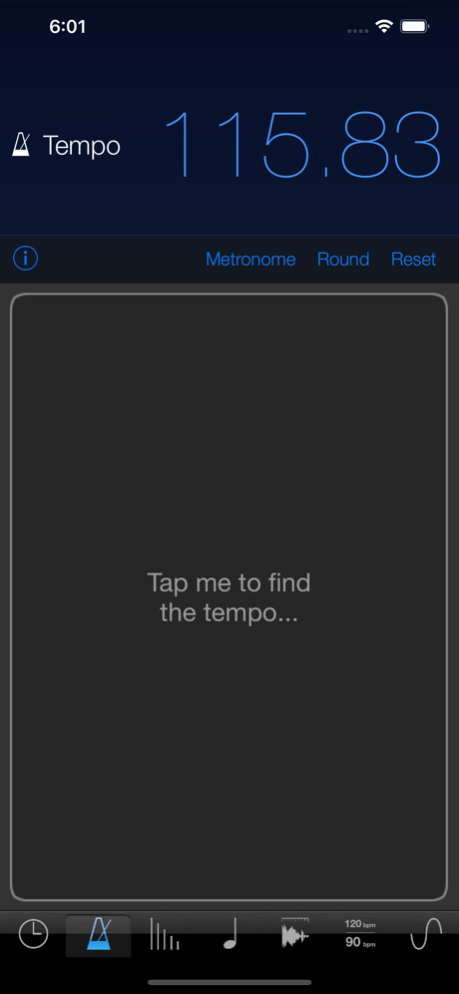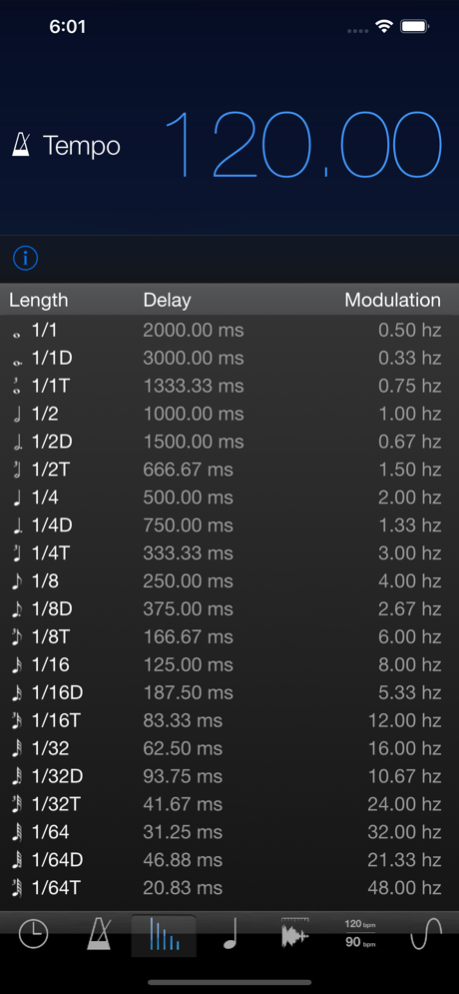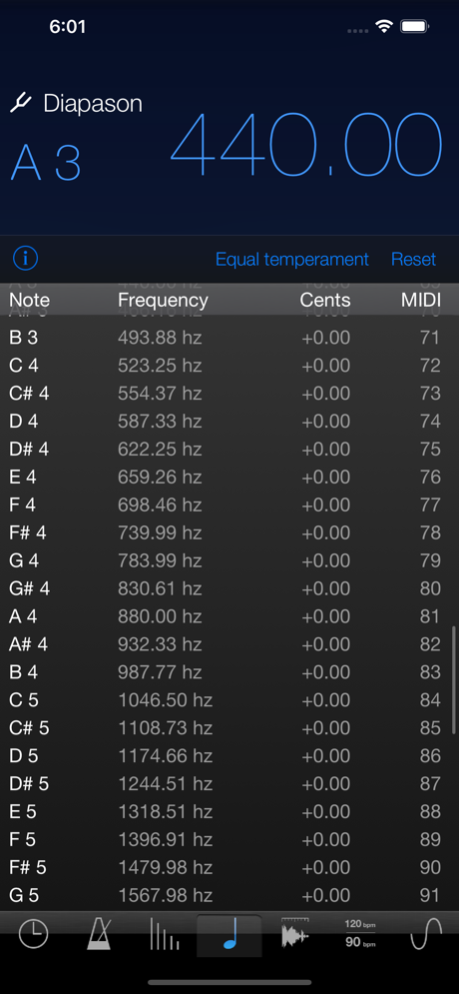MusicMath 6.1.1
Paid Version
Publisher Description
"MusicMath" is a musical tool that includes a timecode calculator, a tap tempo, a tempo to delay in millisecond and hertz converter, a note to frequency table converter, a sample length converter, a tempo change converter, and a frequency to note converter.
Timecode calculator:
• Add and subtract timecodes or frames
• Convert a number of frames to timecodes
• Simultaneously convert the number of frames and the timecode
• Conversion of timecode when changing the frames format
• Managing frames formats 23.976 fps, 24 fps, 25 fps, 29.94 fps, 29.97 fps, 29.97 fps drop frame, 30 fps, 50 fps, 59.94 fps, 60 fps
• Real time display for formats 23.976 fps, 29.94 fps, 29.97 fps, 59.94 fps
• Unlimited history calculations
• History can be saved and exported to other applications
Tap tempo:
• Improved algorithm for impresize tap
• Metronome
• Transfer calculated tempo to other MusicMath tools
Tempo to delay table:
• Convert tempo to milliseconds and hertz
• Convert for whole-note, half-note, quarter-note, eighth-note, sixteenth-note, thirty-note and sixty-fourth-note for dotted notes and triplets
Note to frequency table:
• Convert MIDI notes to frequencies
• Adjustable diapason and root note
• One hundred selectable temperaments
• Visualization of intervals in cents for each temperament
• Taking into account the temperament for the calculation of frequencies
• Plays piano sound when notes are touched
Sample length converter:
• Convert length between samples, milliseconds, and tempo
Tempo change converter:
• Calculates tempo change by ratio (%) and transposition
Frequency to note converter:
• Convert a frequency to the closest note and the cents needed
• Plays the frequency
Jul 2, 2023
Version 6.1.1
• Minor bugs fixed
About MusicMath
MusicMath is a paid app for iOS published in the Audio File Players list of apps, part of Audio & Multimedia.
The company that develops MusicMath is Laurent Colson. The latest version released by its developer is 6.1.1. This app was rated by 1 users of our site and has an average rating of 4.0.
To install MusicMath on your iOS device, just click the green Continue To App button above to start the installation process. The app is listed on our website since 2023-07-02 and was downloaded 84 times. We have already checked if the download link is safe, however for your own protection we recommend that you scan the downloaded app with your antivirus. Your antivirus may detect the MusicMath as malware if the download link is broken.
How to install MusicMath on your iOS device:
- Click on the Continue To App button on our website. This will redirect you to the App Store.
- Once the MusicMath is shown in the iTunes listing of your iOS device, you can start its download and installation. Tap on the GET button to the right of the app to start downloading it.
- If you are not logged-in the iOS appstore app, you'll be prompted for your your Apple ID and/or password.
- After MusicMath is downloaded, you'll see an INSTALL button to the right. Tap on it to start the actual installation of the iOS app.
- Once installation is finished you can tap on the OPEN button to start it. Its icon will also be added to your device home screen.